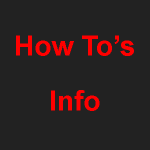Pi-Star Repeater
Step 3 – Pi-Star Repeaters (6 Dig ID).
Via Pi-Star DMR Gateway.
Only Repeater 6 DIG IDs can use the setting below.
Gateways 7 DIG IDs join as Hotspot or contact us to be listed under Repeaters.
It is recommended you use DMR GW
Configuration page set to DMR Gateway and then click on apply.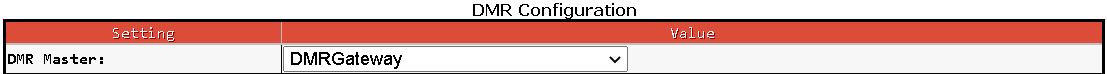
Nothing else in this section is required.
Then via “Configuration – Expert – Full Edit: DMR GW”

Swap out [DMR Network 1] below.
Option 1. (All Talk Groups on both Slots)
[DMR Network 1]
Enabled=1
Name=FreeDMR UK
Address=repeater.uk.freedmr.link
Port=62031
TGRewrite=2,9,2,9,1
PassAllPC=1
PassAllPC=2
PassAllTG=1
PassAllTG=2
Password=passw0rd
Debug=0
Id=
Options= (See this link to set DMR Options : Static Talk Groups)
Location=0
If running more than one network. You will need to rewrite your own rules for Dial-a-TG and Talk Groups.
Now click on apply.
From now on you make all changes in Full Edit: DMR GW.
DO NOT use the Configuration or the Quick Edit DMR GW to make changes.

Step 4
That is you all set-up on FreeDMR UK
Pi-Star Repeater Dial-a-TG. (Recommended)
info –
PassAllPC=1 # pass all private calls
PassAllPC=2 # pass all private calls
PassAllTG=1 # pass all Talk Groups
PassAllTG=2 # pass all Talk Groups