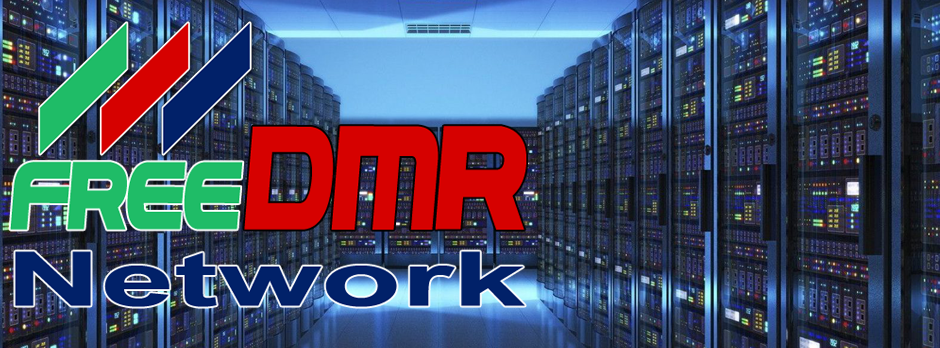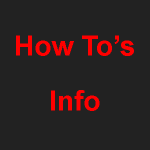Add a Server to the FreeDMR Network
See if your country has a server first. Does it really need more?
Guidelines for FreeDMR Sysops by Simon.
What is the FreeDMR Network?The FreeDMR Network is a group of independent servers running the FreeDMR Peer Server Software. The FreeDMR Peer Servers are connected via OpenBridge “OPB” connections in a Mesh topology to one another to redundantly and diversely share all available TalkGroups among all Servers. The FreeDMR Network, does NOT utilize a “Master/Slave” topology. All FreeDMR peer servers are seen as equal peers to each other just as all the individuals who run the servers are. We do not control when where, what how or who can use our software. Free means free as in speech and free as in beer!. “FreeDMR Network” is for Ham Radio users only.Users of the FreeDMR Network are required to have a valid Ham Radio licence as well as a valid properly registered DMR ID. You may register for a DMR ID via this link. You will need a copy of your Ham Radio Licence to get a DMR ID number. |
|---|
IMPORTANT!!!You must live in the country you are setting a server up in. After installing the minium required to join the FreeDMR Network as outline on the install page. Please read the Terms and Conditions for adding a server to the FreeDMR Network. Please fill in this form and send to Dom Via Telegram @TheITOracle. |
|---|
A. To get listed on the FreeDMR Network.
Listing Requirements for your server (also in Pi-Star, BlueDV, Openspot and on our Website)
- You own the server and installed the Official version of FreeDMR peer server software yourself.
- Hold a valid callsign in the country the server is being installed in. This applies to any additional Sysops.
- Must exhibit the necessary skills to setup and maintain a FreeDMR peer server. It is the responsibility of the server owner (and any other named sysops) to ensure the server is up and running. A server may not be maintained by a third party. A sysop may not own/operate a server outside the country where their amateur licence has been issued.
- Servers must maintain at least one FreeDMR OpenBridge (OPB) connection at all times. OpenBridge connections must be established to other listed FreeDMR Network servers. (you can find the up-to-date server list at https://www.freedmr.uk/index.php/freedmr-hosts/)
- You will offer a Dashboard that shows your OPBs, bridges, users and network traffic. Along with the name “FreeDMR Network” in text and the FreeDMR Network Logo or Banner.
- Sysops should be logged into the Named Server at all times via a Hotspot.
- You will follow talk group and MCC allocations. (see https://www.freedmr.uk/index.php/freedmr-network-talk-group-allocation/)
- Ensure that users of your system hold a valid amateur radio license (violations of this can cause your server to be delisted from the network)
- Agree to use Telegram and the “FreeDMR Network Server Sysop Group” as the primary means of coordination with other administrators and software developers (all new Sysops will be invited to this group when their request to join the network has been approved). All technical issues will be funnelled to the developers via this group.
- Leaving the “FreeDMR Network Server Sysop Group” will result in your server being delisted.
- You have not logged into Telegram for 30 days, will result in your server being delisted.
- Any server found to be offline for 30 days will be subject to removal.
Base Server IDs for named servers are a finite resource. We will usually only list one server per Sysop for hotspot access in Pi-Star etc. We will also usually only issue each sysop one top-level (4 digit) BASE_SERVER_ID.
ALL servers will use a 5 digit (SERVER_ID) by adding a 0 to 9 on the end of the 4 digit ID, like 23410,23411,223412 etc. This means you can run up to 10 servers if required, but usually only one will be listed under the 4 digit ID. Test/Hidden Servers do not get listed.
(Hidden Servers will only get one 5 dig ID.)
We also expect servers to be:
Tested and working.
Have openbridges with peers.
Provide unrestricted access to all FreeDMR Network talkgroups (everything, everywhere)
be open-access and not restricted to some users by ID, IP or other method.
Be hosted in the country which the server servers.
The sysop to hold a callsign in the country the server serves.
The server is for Ham Radio users only, to all with a valid DMR ID by RadioID.Net
You agree to set/keep the settings as shown.
1. VALIDATE_SERVER_IDS : True
2. ALLOW_UNREG_ID: False
3. PROXY_CONTROL: True
4. TGID_ACL: DENY:0-89,92-199,800-899,9990-9999,900999 (This should be the default on all servers OPBs.)
You will be issued a Base server ID, based on your countries MCC, so you can access the FreeDMR Network. This is the base server ID you use to OPB with other servers.
B. To request an OPB to the FreeDMR Network.
Request a OPB via this Telegram group. FreeDMR Network system building a Server – Support Group
For testing a OPB connection, use your own 7 digit DMR ID number.
A FreeDMR OPB “Base Server ID” will be issued to you after you have run tests and applied to join the network via the form above.
The FreeDMR “Base Server ID” grants your server full access to the FreeDMR Network.
Base Server ID is 4 dig long
OPB ID is your 4 dig and add 0 to 9 at end to make 5 dig
This gives you a total of 10 OPB IDs
(Hidden Servers will only get one 5 dig ID.)
C. Please supply your Host name info.
As of the 20/04/2022 you will need a Host Name, rather than an IP address.
Free Dynamic DNS as example. You use what is best for your needs.
The info will be added to this Host Data Base and FreeDMR Network server list.
Pi-Star, BlueDV, OpenSpot etc will pull from this Data Base.
If your sever information is wrong or changes, please let us know.
Hotspots and Repeaters on same Port.
Hotspots only.
Repeater connection information should be done via your Website.
See this page for more info and how others have set up.
Hostname for your dashboard.
You will need a live dashboard to get listed.
Host names.
Make sure your Host name is always up-to-date.
I use this site to check Host names.
D. Talk Groups.
When you have connected to FreeDMR Network and worked out your talk groups.
*It is down to you to name Talk Groups for your Country within your MCC allocation..
Talk Group Numbers – Talk Group Names.
Please supply your Talk Group list via the form.
They will be added to this Worldwide Talk Group list.
FreeDMR Network Talk Group Allocation.
*More than one server in your country.
All Server owners must agree to –
Naming of Talk Groups for your Country.
E. you have More than one server.
If you want to run more servers, you add 0 to 9 to your Base Server ID 4 digit ID to make it a SUB 5 digit ID. These servers will be hidden and NOT listed.
(Hidden Servers will only get one 5 dig ID.)
F. Bridge IDs
G. Dead Servers.
H. logo/Banners.
That you acknowledge you are part of the FreeDMR Network by using the FreeDMR Network name and logo on the front page of your site and/or dashboard
A range of logos/banners can be downloaded on this link.