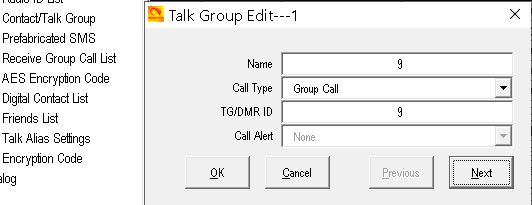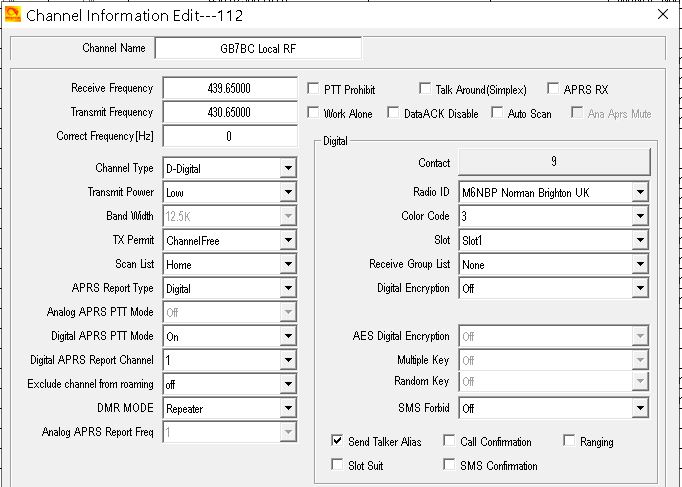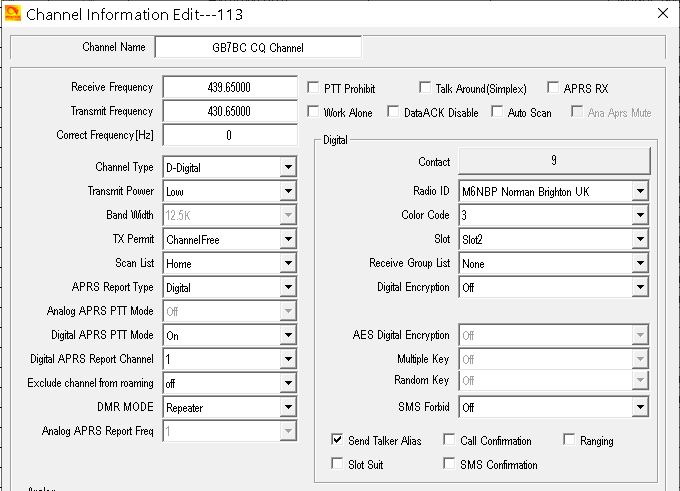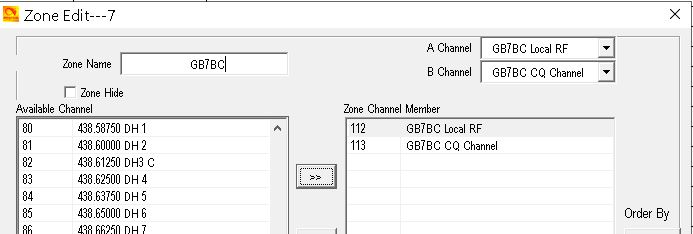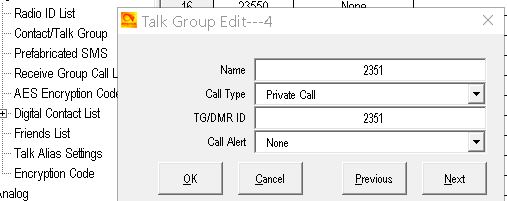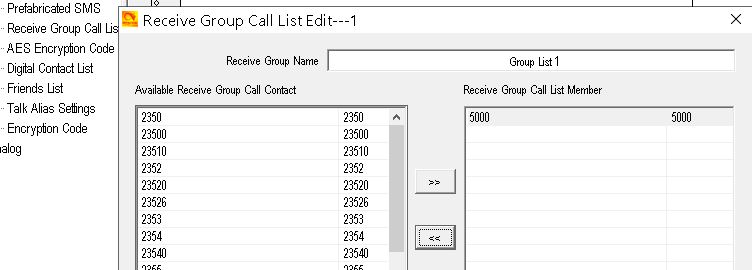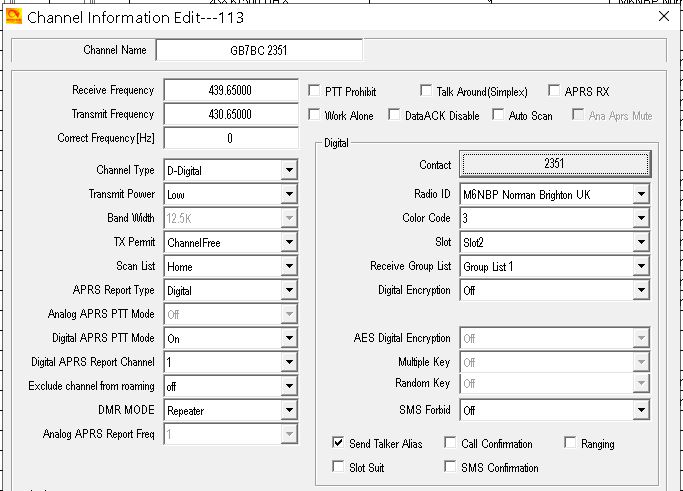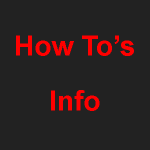How to use FreeDMR Repeaters Dial-a-TG
The repeaters work the same way D-Star and Fusion do.
Instead of moving the D-Star Reflector or Fusion Reflector.
We move the Talk Group on the CQ channel as you would on D-Star or Fusion.
1st we want to make two channels for each repeater.
Most code plugs for Repeaters come as default with them.
Slot TG Example Name
**Slot 1 – TG 9 – GB7BC Local RF
**Slot 2 – TG 9 – GB7BC CQ Channel or GB7BC Dial-a-TG
*Add 9 to your Contact/TG Group list if not already in it.
Now to make two channels
Slot 1 and point Contact to 9
*Slot 2 and point Contact to 9
Now we add the two channels to a zone
Save code plug and send to the radio.
How to use
Slot 1 – TG 9 – GB7BC Local RF
Is for local RF within range of the that repeater. Locals talking with each other.
Slot 2 – TG 9 – GB7BC CQ Channel or GB7BC Dial-a-TG
This is full access to all Talk Groups on the FreeDMR Network via Dial-a-TG.
Slot 2 – TG9 – is your CQ channel (Dial-a-TG)
Via manual dial, you can call up any Talk Group you wish to use.
Menu - Contact - Manual Dial - enter Talk Group number 2350 - PTT for up to 3 sec. Or Menu – Talk Group - Manual Dial - enter Talk Group number 2350 - PTT for up to 3 sec. = Manual Dial 2350 Private Call, PTT for up to 3 sec.
The repeater will respond with a voice announcement, “Linked to 2350.“
“Voice announcements come back on 5000.”
*Then via Talk Group 9 you can QSO on that Talk Group. GB7BC CQ Channel or GB7BC Dial-a-TG.
You can link to any Talk Group as described above.
- You will need Hang Time for Private Call or Person Call set to 3 sec in the CPS.
- This will drop the Private Call back to TG9 in 3 seconds to QSO on the Talk Group.
Get Status
To enquire about the Talk Group linked. Manual Dial 5000 Private, PTT and the repeater will respond with the currently linked Talk Group.
Users
Can go to any Talk Group on the FreeDMR network via Slot 2 – TG 9 and Dial-a-TG.
No more rebuilding code plugs when they wish to use a New Talk Group. Just manual dial them.
Repeater is split into two and users do not need to think about what Talk Group goes on what slot.
Slot 1 = Local RF
Slot 2 = FreeDMR Network Via Dial-aTG
As all traffic is on TG 9.
Users will never miss any traffic on the repeater as they did not have a Talk Group added to their code plug.
Simple and easy to use.
APRS and SMS Text
Can be done on Slot 1 or Slot 2.
D-APRS
SMS Messages
My radio does not have a keypad.
Add TG9 as above as group call and 5000 as group call.
Add the Talk Groups you want to use in your Contact/TG Group list. As PRIVATE Call. Some FreeDMR repeaters like GB7BC you can use Group Call.
Set up a Receive Group for 5000. If your radio has promiscuous mode, you can skip this step. Just make sure it is turned on.
Make channels for Each Talk Group you wish to use on Slot 2.
Add the Receive group.
You will still need a channel TG 9 on Slot 2 – GB7BC CQ Channel or GB7BC Dial-a-TG.
Add to Zone and save code plug. Send to radio.
How to use
Go to the Channel and Talk Groups you wish to use. (2351)
PTT for 3 sec
The repeater/hotspot will respond with a voice announcement, “Linked to 2351.“
“Voice announcements come back on 5000.”
Then go back to your TG9 Channel Slot 2 GB7BC CQ Channel or GB7BC Dial-a-TG.
*Then via Talk Group 9 you can QSO on that Talk Group.
You can link to any Talk Group as described above.
**Some Repeater might have Static Talk Groups setup on Slot 1
You can see what is set as Static on this page and clicking on the Static TG tab.
You will have to add them as channels to your radio as Group Calls on Slot 1.
The above can also be used on Simplex and Duplex Hotspots.
Just use TG 9 on Slot 2