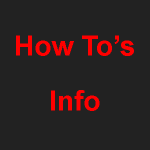Information
Welcome and Please read.
Acceptable use on 2350 Central :-
Once contact has been established, please consider QSY to Chat Talk Group
2351 Chat 1
2352 Chat 2
2353 Chat 3
2354 Chat 4
2355 Chat 5
2356 Chat 6
You can also QSY to any Talk Group on FreeDMR UK.
On all Talk Groups a 3 to 5 second pause/gap should be left between each over.
This is to let all Repeaters/Hotspots and Bridges to reset. Also lets others break in or unlink the Talk Group.
Please enjoy the FreeDMR UK Network and be considerate at all times to others.
| What Slot & TG | TG Allocation & Naming | Club/Group TG |
| Personal TG | Repeater TG | Gateway TG |
| Bridge TG | HotSpot | Private Call |
| Terms & Con | Thank You |
Repeaters – What Slots and Talk Groups to use
1. In general, ALL Talk Groups can be used on either slot via a Repeater.
Most Talk Groups will be User Activated (UA) by calling the Talk Group from your radio. The Talk Group will remain open for 10mins from your last PTT.
The Repeater Keeper might wish you to use one Slot for the UK and the other Slot for outside off the UK.
See No 2 and 3 below
2. This links shows you what is set as Static on each repeater
Having a Regional Talk Group set as static is becoming common, as it links a group of Repeaters together into one large community of repeaters.
Static Talk Groups never Time Out. Unlike User Activated as outlined below (No 3).
This means they can pass Traffic at any time without needing to call the Talk Group from your radio.
Just go to that Channel for the Static Talk Group in your radio and you will RX any traffic.
3. User Activated (UA).
User Activated Talk Groups will automatically time out after *10/15 mins if you do not retransmit to it again.
*Time out timer length is set by the repeater keeper.
4. 4000 Disconnect/Unlink from a Talk Group.
Not required on FreeDMR. Just call the next Talk Group.
5. 9990 Echo/Parrot
Visiting or Travelling around the UK
Talk Groups – 2350 UK Call, 2351 Chat 1, 2352 Chat 2, 2353 Chat 3
With general approval from Repeater Keepers. You can use SLOT 2 for the above 5 Talk Groups if Visiting or Travelling around the UK.
This is to make programming your radio easy for each repeater you might use.
You should have all 4 Talk Groups programmed in to your Radio so you can QSY to one of the three Chat Talk Groups.
Ideally, it would be worthwhile programming the 4 Talk Groups on both Slots. This lets you use the other slot if one is in use.
Most Talk Groups is User Activated Talk Groups will automatically time out after *10/15 mins if you do not retransmit to it again.
*Time out timer length is set by the repeater keeper.
If you’re going to be in one area for some time or frequently you should –
1. Do a Google Search and see if the Repeater has a Website or Facebook Group with info on how to use.
2. You will need to see what Static Talks Groups they have set.
This links shows you what is set as Static on each repeater
Having a Regional Talk Group sets as static is becoming common, as it links a group of Repeaters together into one large community of repeaters.
Back to Top
Talk Group Allocation & Naming
- Talk Group Allocation and Naming is solely down to the Admin of FreeDMR UK Network.
- In conjunction with Repeater Keepers naming is worked out.
- Only the Admin of FreeDMR United Kingdom Network can name or change a name.
- Every 5 Dig Region Talk Group has 9 Sub Talk Groups.(235×0, 235×1 to 235×9)
Also 23490 East Anglia. - Some might have been allocated and named.
(examples 23557 – Scotland East, 23558 – Scotland H & I) - If any of the 9 Sub Talk Groups have not been named you can freely use.
They will not be added to the official Talk Groups for the UK. It is down to you to advertise the talk group and invite ones to use it.
No one can claim ownership of the unnamed/unallocated Sub 9 Talk Groups and must be shared by all who wish to use them.
- Request a Talk Group Allocated. Use this Telegram Group.
- See info below for Clubs, Groups, Personal, Repeater, Gateway, Talk Groups.
Back to Top
Club/Group Talk Groups
Option 1
Club/Group Applies for a DMR ID in the normal way.
https://www.radioid.net/register#!
It is 100% down to them if they issue your Club/Group with a ID number.
When you get your ID number, you use that as the Club/Group Talk Group.
Option 2
A Club/Group member uses His/Her 7 Dig ID number as the Club/Group Talk Group.
They will not be added to the official Talk Groups for the UK.
It is down to the Club/Group to advertise the talk group so members know what it is.
Back to Top
Personal Talk Group
Every users has at least one 7 dig ID Number that can be used on FreeDMR.
Use that 7 Dig ID number as your Personal Talk Group.
They will not be added to the official Talk Groups for the UK.
It is down to you to advertise the talk group and invite ones to use it.
Back to Top
Repeater Talk Group
Every repeater has a 6 dig ID Number that can be used on FreeDMR.
Use that 6 Dig ID number as your Talk Group.
They will not be added to the official Talk Groups for the UK.
It is down to you to advertise the talk group and invite ones to use it.
Back to Top
Gateway Talk Group
Every gateway has a 7 dig ID Number that can be used on FreeDMR.
Use that 7 Dig ID number as your Talk Group.
They will not be added to the official Talk Groups for the UK.
It is down to you to advertise the talk group and invite ones to use it.
Back to Top
Bridges
CBridge, Echolink, HBlink, MMDVM Protocol, Zello, TeamSpeak, Discord, XLX, YSF, P25, NXDN or any other software is not to be connected to UK FreeDMR Server to create a bridge.
Unless you have specific permission.
It is 100% down to the Admins if they grant a Bridge.
You will/might require a DC Server and an architecture diagram of what your offering before you request a Bridge.
(This is a handy tool for making diagrams.net)
For example. To Bridge HBLink Server and FreeDMR. The use of OpenBridge “OPB” is the proper way to link to talk groups between the two systems.
- You will also need to make sure you have Loop Control is place.
If a Talk Group on FreeDMR is bridged to xzy talk group, a second Talk Group can not be bridged to it also. Doing so would cause looping on the network.
- Bridging any FreeDMR UK Talk Groups to another network without permission.
- Bridging via a Repeater/Gateway/Hotspots from any FreeDMR UK Talk Groups to another network without permission.
- Misuse of your bridge. See Terms & Conditions
- An agreed bridged talk group, can not be bridged to another non-agreed talk group or network.
- Bridging to multi networks, requires FreeDMR UK and all networks/parties to agree. Please supply confirmation and contact information when you request a bridge.
FreeDMR UK reserves the Right to Limit or Revoke your bridge to the Service/Network. Without prior consultation.
See Terms & Conditions
To make a Bridge request, please read this document.
Also, please use one of the Bridge IDs listed if you do not have one.
Not Supported on the UK Service/Network
Use of TeamSpeak to cross link is prohibited.
Use of Zello to cross link is prohibited.
Use of Discord to cross link is prohibited.
Back to Top
Hotspots
It is recommended to use 434.000Mhz and/or 438.800Mhz.
Pi-Star Settings for Hotspots
OpenSpot Settings
BlueDV Settings for Windows
Register for your DMR 7 dig ID
Using more than one Hotspot
They must have different Frequencies and Color Codes.
Frequencies need to be 4 Meg or more apart so they do not interfere with each other.
If using more than one hotspot you must add a DMR ESSID: to your DMR ID number.
1st Hotspot ID example – 1234567
2rd Hotspot ID example – 123456701
3rd Hotspot ID example – 123456702
Only the Hotspot uses a 9 dig ID.
The radio always has a 7 dig ID.
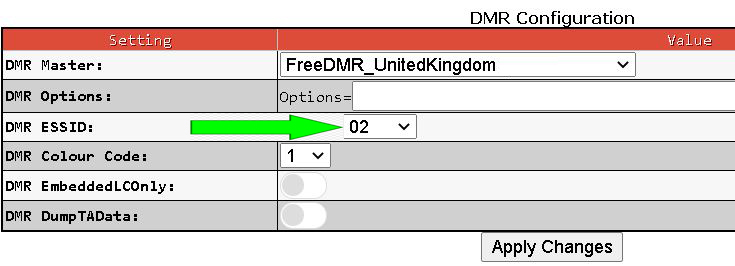
Back to Top
Private Call !!
Private call via a Repeater does not mean that others can not listen in.
Newer radios can listen in, so be aware of what you say over the air.
This can also happen via a Hotspot if someone is close enough to your Hotspot/Radio and has your frequency.
Your Hotspot information is public via FreeDMR Dashboards.All Amateur Radios rules apply when using Private Call.
Back to Top
Terms and Conditions
FreeDMR, FreeDMR Network & FreeDMR UK is a free to use Service/Network to Licensed Ham Radio Users only.
By using the service you agree to the following : –
- All rules that Govern Ham Radio and your Licence apply. Ofcom, 21 February 2024 or Amendments There after apply.
- All Laws on Computer Misuse act 1990 or Amendments There after apply.
- Guide Lines on Acceptable Use of 235 and 2350 also apply.
- All rules on Bridges to the Service/Network apply.
- All sections under this page apply.
If in breach of any of the above : –
FreeDMR reserves the Right to Limit or Revoke your access to the Service/Network. Without prior consultation.
Information above or within this Page can/will be changed without prior notification.
Back to Top
Thank You for taking the time to read this page
If you have enjoyed using FreeDMR, FreeDMR Network & FreeDMR UK.
Please make a Donation to keep the –
FreeDMR, XLX005/DCS005 UK D-Star and UK_YSF C4FM Servers up and running.